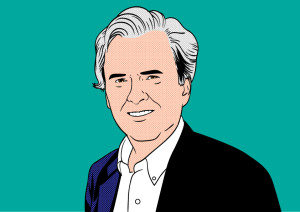Google Assistant Wants to Book Your Travel Reservations
By Robert McGarvey
Take that, Alexa. Amazon definitely has made a move with its voice controlled Alexa into travel – but now Google has struck back and just maybe with a much, much bigger play.
For some time Google has sifted through your GMail and added travel reservations it finds into Google Calendar, and Google Trips. Count me as a fan. Google saves me steps by automating this process for me.
Now Google wants more. It has not necessarily made loud announcements. What Google does is roll out features – that its fans find – and it apparently has been busy with travel related tools. Android Police explain what they have found Google now is doing with your travel planning: “Now it seems that these reservations are, rightfully, showing in Assistant’s settings. Whether you access them through the Google app or the Home app, you will see a new Reservations item under the list of different Account settings, right below Purchases and Payments.”
Keep in mind a few differences between Alexa and what Google is doing. To use Alexa you need to buy a device. I have three. A tiny Alexa Dot will do. But you need an Alexa to get Amazon to help you out with travel.
With Google, the barrier to entry is minuscule. There are free apps – Google Trips, Google Home, Google Assistant. An Android phone helps and 55% of us have one. (Many apps of course work in a limited mode on iPhone when it comes to purchases and that will matter in travel.)
But just a browser and a computer will do. Then just use Google for a search.
Google also has extended its ability to actually book travel – flights, hotels, even attractions – from within Google search which most of use already. There’s a full page of instructions about using Google search to book travel, but, as is usually so with Google, much of this is intuitive and easy to follow.
For instance: to book a flight, start with a search for flights in Google. See a flight you want, look for a “Book on Google” button. Click it. Enter passenger details and payment info. You may also see a Select Seats button. (You can also book seats on the airline’s website.) Then click Book.
You just bought yourself an airline ticket.
For the hotel, search for the location in Google – then pick a date, input personal info, then pay (via Google Pay if you are signed up).
Google will also help with restaurant reservations. And it’s at work on artificial intelligence that will make a voice call to book a table at restaurants that don’t offer online booking – that technology supposedly will roll out to us before year end.
Google has its eye on other travel related activities such as ground transportation too. Soon, just about every part of a trip will be bookable in Google and savable to it.
It all gets better because now Google Home can give you travel reminders. Just ask the device (small ones start at $49) – “Hey Google, when’s my next flight?”
The voice driven box will tell you, and can also tell you about hotel and restaurant bookings.
Much the same info is yours via the Google Assistant app on a smartphone, and also via Google Trips.
What I really like about all this is the ease of access and also the redundancy of sources. This means that, with Google, I will always be able to access my upcoming trip info.
I have been a big fan of Amazon’s Alexa for some time but have to admit that, little by little, I find myself edging into the Google universe, particularly for travel, mainly because I carry a Pixel phone and spend most of the workday in various Google apps.
Of course what Google is doing is coaxing us into booking directly on the smartphone – and I am getting won over.
While you’re at this, do look at Google Trips. Create an itinerary and you are greeted with many tabs – Discounts, Food And Drink, Things To Do, Day plans. The entire week, or longer, takes easy shape on the phone as Google serves up the information you need.
I like it. You?