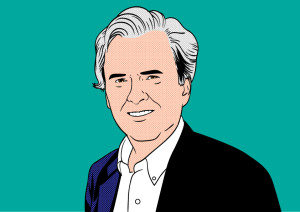Do You Need the Mobile Passport App
By Robert McGarvey
If you already are signed up with Global Entry, stop right here. You probably don’t need the Mobile Passport app (available for both iOS and Android). But if Global Entry was too pricey – or getting in was too cumbersome (in-person interviews) – Mobile Passport, a free app, may be just the thing for speeding your way back into the US.
Writing in Travelpulse, Melinda Crow said: “I recently tested the app at the Dallas-Fort Worth airport and was overwhelmingly surprised. Three international flights arrived in my terminal at about the same time, creating an enormous crowd in the arrival hall. Signs directed me right past the long lines to a designated area with no line at all. Zero waiting.
“I simply showed the code in the app to the officer and proceeded to the luggage claim. After retrieving my luggage, I did have to stand in the normal customs line, where I presented my passport and the code on my phone was scanned. Total time saved was most likely twenty minutes given the length of the lines.”
How cool is that?
In the Wall Street Journal, Geoffrey Fowler said; “Stumbling off a 13-hour flight from Hong Kong a few weeks ago, I dreaded the long queue at border control. But instead of joining hundreds of other weary travelers in the cattle drive, I launched an app. Like an angel from on high, an airport employee whisked me to an empty—yes, empty—line reserved for tech-savvy travelers.
I waved my phone over a scanner and was done in two minutes. Maybe one minute. It’s rare to find a government technology so efficient it makes you do a little dance of joy.”
Writing in the Boston Globe, Christopher Muther said of Mobile Passport: “It sounds too good to be true, but I promise I’m not trying to sell you a tap dancing unicorn or a rusty bridge.”
Muther continued: “Mobile Passport is an appealing stopgap and a promising option for those who break out into hives at the thought of standing in long, snaking lines to re-enter the United States.”
The app is developed by the Airports Council International – North America, in association with US Customs and Border Protection.
Here’s how easy it is to use: “When a traveler is preparing to enter the U.S., the traveler completes the ‘New Trip’ section of the app: selecting arrival airport and airline, taking a ‘selfie’ photo, and answering standard CBP customs declaration questions. Upon arrival, the traveler uses the app to submit this information along with the profile data to CBP.”
What’s the downside? Right now, Mobile Passport is good at only 20 airports: Atlanta, Baltimore, Boston, Chicago, Dallas, Denver, Ft. Lauderdale, Houston, Houston Hobby, Miami, Minneapolis, NYC Jfk, Newark, Orlando, Raleigh Durham, San Francisco, San Jose, Seattle. Tampa, Washington Dulles.
Obviously there are some glaring absences – LAX, PHX, Las Vegas to name three. But new airports are in process. Maybe yours, if now missing, will be on the list.
How hard is the app to set up? Piece of cake. You can scan a US passport – that did not seem to work for me. Or simply key in the identifying information, which took just a few minutes.
One (niggling) negative: the app does not replace a paper passport which still must be available for presentation as you enter the US.
Even so, this is a huge step towards digital identification, a kind of Holy Grail geeks have clamored for for well over a decade.
Note: I have yet to use the app but I have it queued up on my iPhone and am eager to test drive it on my next international return. (I am enrolled in TSA PreCheck, not Global Entry, mainly because in recent years international flights have been rare for me.)
Are there security risks? Not especially, The data collected by the app mainly is already in your passport. PIN protect your phone. Encrypt the data on it (a separate step on Android). Probably that’s about all that needs to be done to secure the data.
My advice: check it out. It looks indeed like a step into 21st century identity authentication.